Got a new smartphone. Worried of what type of apps to install first (obviously no one need to tell us to install the Facebook, twitter, Instagram kind of apps which we automatically do). The number of available apps in the Google Play Store is almost around 2 million apps in February 2016. So it is really confusing to get the best out of that 2 million apps.
Here I have a list of 5 android apps that can help you change the way you interact with your phone. It probably will not change the performance of the phone but still it will give you a better interface with your phone and make it more enjoyable. These are going to be free so you can give it a try with no doubt.
Here I have a list of 5 android apps that can help you change the way you interact with your phone. It probably will not change the performance of the phone but still it will give you a better interface with your phone and make it more enjoyable. These are going to be free so you can give it a try with no doubt.
1. DRUPE – Manage contacts
Drupe’s Tagline “Contacts made easy”. It goes well with the tagline like it helps the users to access their contacts easily. See, for the past few years with the advent of technology communication have become so easier, right from chatting to playing everywhere you communicate with other humans. But the real complication started is when you have to switch between apps to communicate to different friends like few use WhatsApp, few Viber etc.
The developers of this app got an alternative to this complication of switching between apps. Drupe, this helps you get rid of all contacts and apps mess with one simple gesture. All you have to do is just look for the drape dot to communicate (call, email, calendar invite, WhatsApp) to any of your contacts. Everything is just a swipe away. It works well with groups also by bringing all your contacts and communicating apps together in one place which is accessible from all your screens. So why to wait, just swipe the contact to the right app and get in touch! Simple. Time for a change get drupe today.
Download it here : https://play.google.com/store/apps/details?id=mobi.drupe.app&hl=en
2. ES File Explorer – Manage Files
You have a few choices when it comes to browsing your files on Android, but few apps are as powerful as ES File Explorer, which we consider the best of the bunch. It has varied features like copy, paste, cut, move, create, delete, rename, share and send files stored on your SD card or internal memory, Manage applications (install, uninstall, backup, and more), Compress, decompress, and encrypt ZIP files, as well as decompress RAR files, View certain files without leaving the manager, like photos, documents, and videos,
Access files in your Dropbox, as well as edit documents in your Dropbox and lot more features. It has a pretty good interface and it is one of its kind and there is no need to think of second fil manager if you have ES.
3. FOCUS – Manage photos
One of the prime use of smartphones today is clicking photos. We have our gallery but organising and searching the pics can be kind of difficult. So there is a wonderful app developed by one of the developer from the Nexus developer community.
We have a bunch of apps but Focus stands out in the crowd which is very simple, yet provide advanced features. This starts working as soon as you install the app. Every single image in your phone will be listed neatly under a specific name. One best feature is that we don’t need to spend time in labelling the pics from where it has been downloaded, focus will do it for us.
You can add our own tag also. You can check the photos’ details like the resolution, which phone the photo was taken and more. Also there is a swipe lock to avoid strangers to access other photos.
Download it here: https://play.google.com/store/apps/details?id=com.franco.focus&hl=en
4. 360 Security - Antivirus
Antivirus apps, usually they do just to protect you from malware attacks, that’s it. But here is 360 security app which is an interesting and unique antivirus app which does all the activities from optimising your device to keeping it safe and secure.
This app comes with a bunch of features like real time scanning of apps and files, provides cleanup function to clear old, useless, forgotten files which provides space, it help us conserve battery by identifying the app that consumes more battery, boost function to close all running apps.
Apart from this, it has app locking, you can configure which apps have the lock and which ones do not, it also allows you to block notifications from various apps, you get a call and SMS filter that will automatically block incoming SMS and phone calls from numbers and contacts you’ve assigned, Data monitor, find my phone feature integrated with Google.
Apart from this, it has app locking, you can configure which apps have the lock and which ones do not, it also allows you to block notifications from various apps, you get a call and SMS filter that will automatically block incoming SMS and phone calls from numbers and contacts you’ve assigned, Data monitor, find my phone feature integrated with Google.
It’s true that not everyone will find every single feature useful, but with the giant list of things available, there’s something in there for just about everyone.
5. ShareIt – For sharing
Lenovo’s Shareit is one of the most powerful and wonderful application to transfer files between two mobiles or mobile to pc or pc to pc. It works like Bluetooth but at a very unimaginable high speed (x40 times faster than Bluetooth).
You can transfer a 800 MB file merely in few minutes. You can share anything like pictures, videos, audio files, documents and even apps. It supports group sharing of upto 5 devices at the same time. Share without the need for Bluetooth, phone network or active Wi-Fi network…you don’t pay a cent for network charges. Devices wirelessly connect directly.

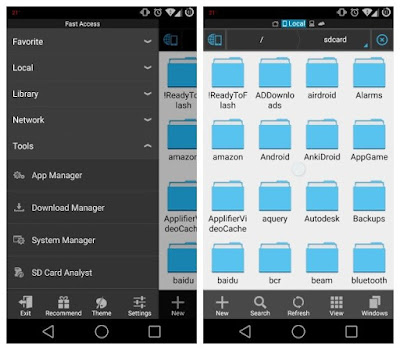

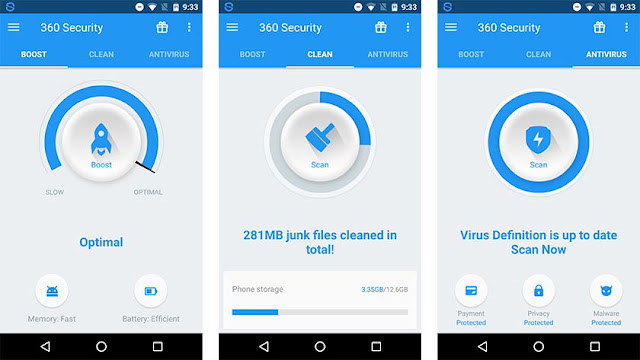









0 comments:
Post a Comment